Common Administrative Mistakes Small Law Firms Make During the Client Intake Process
Managing a law firm, especially a small one, whether in New York, Los Angeles, Chicago, or anywhere across the United States, can be challenging. From juggling case management to maintaining client communication, administrative tasks can easily slip through the cracks. Unfortunately, these mistakes can cost law firms valuable time, money, and clients. In this article, we’ll explore common administrative mistakes that small law firms make during the client intake process and guide on how to avoid them.

In today’s legal landscape, slow follow-up, disorganized client data, and missed deadlines lead to revenue leaks and even cybersecurity risks. Every delay or error in your client intake workflow is a chance for a competitor to swoop in.
Small law firms near me can turn legal intake from a weak point into a winning differentiator by investing in centralized systems, automating client onboarding, and leveraging AI virtual assistants. According to the Legal Industry Report 2025, 54% of legal professionals use AI to draft correspondence, 14% use it for analyzing firm data and matters, and 47% are interested in AI tools that help extract insights from their firm's financial data.
Here are some common administrative mistakes small law firms make.
1. Inefficient Case Management Systems
Small law firms often rely on outdated or fragmented case management systems that interfere with workflow efficiency. It is easy to lose significant customer details without a centralized system, resulting in missed deadlines or incomplete case files.
Solution: Invest in a reliable case management software, such as Clio, MyCase, or PracticePanther. These tools streamline case documentation, task management, and deadlines.
2. Poor Time Tracking and Billing Practices
Time tracking and billing errors are common in small law firms. Attorneys may forget to log billable hours or struggle with inaccurate billing. It causes revenue leaks and client dissatisfaction.
Solution: Use legal billing software like TimeSolv or Toggl to track time accurately and streamline invoicing. These tools make it easier to record billable hours, generate invoices, and avoid billing errors.
3. Failing to Delegate Administrative Tasks
Many small law firms try to handle all administrative tasks themselves. This leads to burnout, delay, and unseen details. Manual administrative processes take time and are prone to human error. Lack of automation can lead to delay, inefficiency, and missed deadlines. In addition, firms are not able to recognize the value of outsourcing legal tasks.
Solution: Virtual assistants are a game-changer for small law firms. You can delegate tasks like appointment scheduling, data entry, and client follow-ups to an AI virtual assistant. An AI legal answering service, such as Legalclerk.ai, Smith.ai, or Dialzara, can free up time for more strategic activities. It provides 24/7 phone coverage, legal intake automation, outbound follow-ups, and CRM integration.
4. Lack of Communication Tools
Inefficient communication tools can cause delays and confusion. Poor communication leads to mistakes and frustration for the legal team or with clients.
Solution: Coordination within teams can be improved by adopting collaborative communication tools like Slack, Microsoft Teams, Google Chat, Outlook, or Gmail. These tools enhance client communication, reducing the likelihood of misunderstandings and missed opportunities.
5. Neglecting Cybersecurity Best Practices
Small law firms are prime targets for cybercrime. A data breach can cause irreparable harm to your firm's reputation and finances.
Solution: They should implement robust cybersecurity practices with the help of tools like NetDocuments. These solutions offer secure document storage and management to protect client data. They can stay vigilant against threats by providing regular staff training on cybersecurity protocols
6. Ineffective Client Intake Process
A disorganized client intake process can cause missed opportunities. If clients don’t feel heard or their information is mishandled, they might choose a competitor instead.
Solution: Small law firms should use a streamlined legal intake process that collects and organizes all client information in one place. Use an AI virtual receptionist for a law firm to respond with a customized legal intake script for a particular practice area.
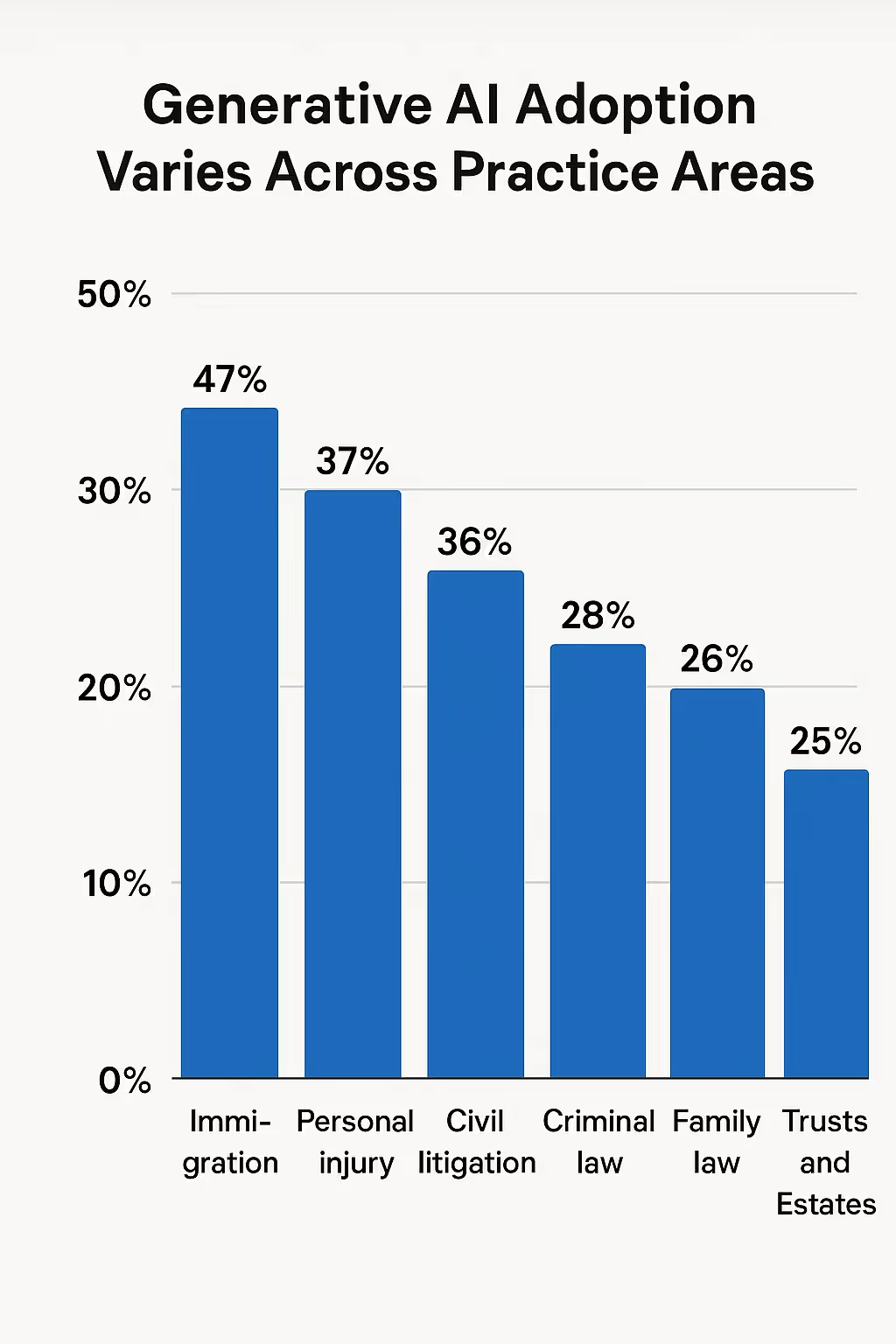
7. Ignoring Client Follow-Up
If a small law firm fails to follow up with clients after a preliminary consultation or before the deadline, it can damage client relationships and result in lost business.
Solution: Use automated follow-up systems integrated into case management software such as legalclerk.ai. These systems ensure that clients are contacted regularly. It helps build trust and maintain engagement throughout the process.
8. Lack of Regular Training
The importance of training their staff on software systems, billing practices, and client management is often overlooked by small law firms. This can lead to confusion and inefficiency, particularly when team members are unfamiliar with the tools they’re using.
Solution: Invest in regular training for your staff on case management, law firm AI tools, time tracking, billing, and cybersecurity best practices. Administrative mistakes can be prevented by keeping your team updated on the latest tools and technologies.
The Growing Need for AI Adoption in Small Law Firms
It is becoming increasingly important to include law firm AI tools to stay competitive for small firms. According to the 2024 Artificial Intelligence TechReport of the American Bar Association, 30.2% of lawyers are already using AI-based technology tools. Large firms with 500+ lawyers are at 47.8%. However, smaller firms are lagging, with only 29.5% of firms and just 17.7% of solo practitioners adopting AI.
For small law firms, the ability to increase efficiency through AI is important. These companies can reduce administrative load, improve productivity, and better compete with large firms that use AI-powered tools integrated with an AI legal answering service. The opportunity is clear: adopting law firm AI tools can give a significant benefit to small law firms. It can help them streamline procedures, reduce errors, and eventually boost client satisfaction.
How LegalClerk.ai Can Help Small Law Firms with Client Intake?
Legalclerk.ai streamlines automating client intake for law firm. It ensures that no call or lead is missed. It automatically qualifies leads and schedules appointments with a 24/7 answering service and saves valuable time.
It integrates easily with your case management software, such as Clio, Calendy, Microsoft Bookings, or MyCase. This allows a smooth data transfer and keeps all clients' information in one place. It reduces the manual work and risk of errors. Legalclerk.Ai helps small law firms focus on offering legal services by automating legal intake.
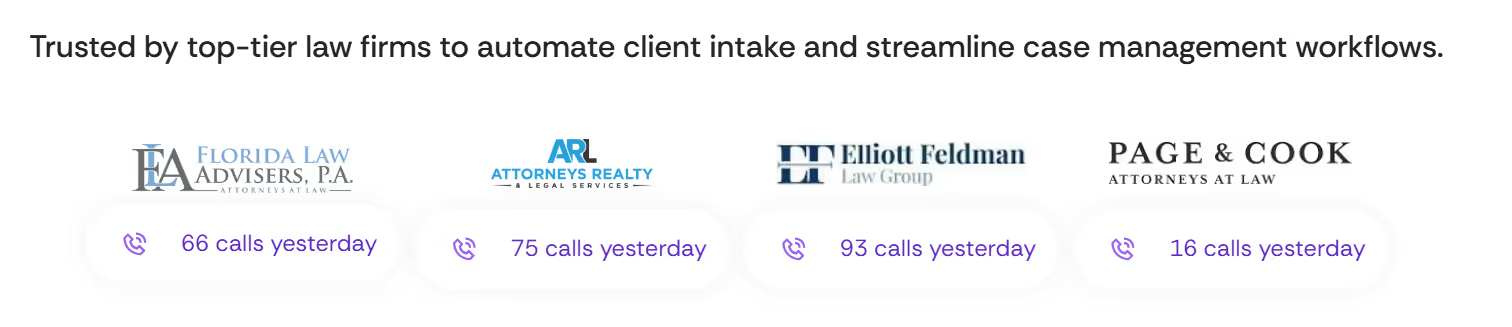
Conclusion
Running a small law firm comes with its unique set of challenges, and administrative mistakes can significantly impact efficiency and client satisfaction. Law firms can avoid these losses by investing in the right AI tool and implementing best practices for management, billing, communication, and cybersecurity. The solutions are available for adopting an AI legal answering service, legal-specific software, or automating client intake for a law firm.
Ready to streamline your client intake and case management? See how our law firm AI tool can save you 10-15 hours a week in client intake. Book a free demo now with LegalClerk.ai today.
FAQs
What is law firm case management software?
Legal Case Management Software helps law firms manage the business side of their law practice more productively. Law firm AI tools include MyCase, Clio, and Filevine.
What are AI virtual assistants for law firms?
AI virtual assistants for law firms, such as Legalclerk.AI, are advanced tools that automate administrative tasks like a 24/7 legal answering service, client intake, appointment scheduling, and smart call handling.
How does legal billing software for small firms work?
A legal billing software automates the process of invoicing and billing customers. It automates payment collections, issuing invoices with payment reminders and tracking, and many other tasks. Examples are LawPay, Smokeball, etc.
What are law firm cybersecurity best practices?
Key practices include implementing a strong security policy, carrying out regular staff training, encrypting sensitive data, and securing all endpoints. Legalclerk.ai, an AI legal answering service, meets law firm cybersecurity best practices by implementing strong security measures to protect client information. It uses encrypted communication channels and safe cloud storage to ensure that all clients remain confidential and safe from unauthorized access.
Recent Blogs
FAQs: Everything You’re Wondering About Your AI Receptionist
Absolutely. Whether you need a full-time law firm answering service or just support during off-hours, LegalClerk adjusts to your needs. You control when the AI receptionist picks up.
Yes. LegalClerk is built specifically for law firms. It knows how to handle legal intake questions, understands terminology by practice area, and never misses a required field or form detail.
Yes. Our AI legal receptionist uses advanced natural language processing and human-like voice tech to deliver a warm, responsive client experience. Most callers can’t tell it is AI — and that’s by design.
Yes. LegalClerk connects with tools like Clio, Lawmatics, Google Calendar, Calendly, and more. New leads, appointments, and intake summaries are automatically synced.
Yes. LegalClerk offers multilingual legal receptionist support, allowing you to serve a broader range of clients with accurate, translated intake flows.
Completely. LegalClerk uses HIPAA-grade encryption, secure storage, and detailed access logging. Every call and submission is protected and fully auditable.

.avif)
3.jpg)


.jpg)