Legal Intake Software for Law Firms: How to Turn Every Call Into a Client
AI-powered legal intake software is transforming how law firms and legal departments handle new client inquiries. By automating the intake process, LegalClerk.ai ensures every call is answered professionally—day or night—capturing vital client information and scheduling appointments instantly. This technology reduces manual errors, saves staff time, and improves client satisfaction by providing immediate, consistent service. Firms using AI intake solutions report more conversions, higher revenue, and fewer missed opportunities, all while maintaining data security and compliance. Discover how LegalClerk.ai’s modern approach to client onboarding can help your practice grow and deliver a superior client experience
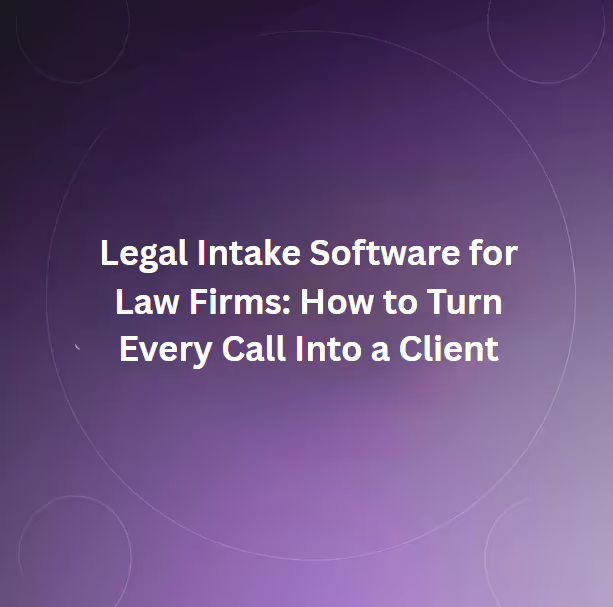
Your phone rings. A potential client needs help. They are nervous. They have never called a lawyer before. They do not know what to expect.
This moment decides everything. Handle it well, and you get a new client. Handle it poorly, and they call your competitor.
Legal intake software can make sure you handle it perfectly every time. Let me show you how.
What Is Legal Intake Software?
Legal intake software helps you capture new clients automatically. It handles phone calls, asks the right questions, and gathers important information. All without human help.
Think of it as your perfect receptionist. One who never gets sick. Never takes breaks. Never forgets to ask important questions. And works 24 hours a day.
Why Your Current System Is Not Working
Most law firms use old methods to get new clients:
- Human receptionists who work only during business hours
- Paper forms that clients fill out by hand
- Phone calls that go to voicemail after 5 PM
- Manual data entry that creates mistakes
These old methods lose you money every day.
The Real Cost of Poor Intake
Here are the facts that might shock you:
- You lose 30% of potential clients because calls go unanswered.
- Manual intake takes 45 minutes per client.
- Staff mistakes cost you an average of $5,000 per case.
- After-hours calls represent 40% of high-value opportunities.
When you add this up, poor intake systems cost most law firms $100,000 or more each year.
How Legal Intake Software Changes Everything
.avif)
Modern legal intake software uses AI to handle clients perfectly. Here is what it does:
Answers Every Call Professionally
AI intake software answers your phone in 3 rings or less. Every time. It greets callers warmly and makes them feel welcome.
The AI sounds completely human. Most callers cannot tell the difference. They feel like they are talking to your best employee.
Asks Perfect Questions Every Time
The software knows exactly what questions to ask for each type of case:
- Car accident cases need injury details and insurance information.
- Divorce cases need family and financial information.
- Criminal cases need arrest details and court dates.
- Business cases need contract and company information.
It never forgets to ask important questions. It never asks irrelevant questions that waste time.
Gathers Complete Information Automatically
While talking to clients, the software fills out intake forms automatically. It:
- Spells names correctly
- Gets phone numbers and addresses right
- Records case details accurately
- Notes important dates and deadlines
- Identifies urgent situations
Everything gets saved in your computer system immediately.
Works 24/7 Without Breaks
Legal emergencies happen at all hours.
- Car accidents at midnight
- Arrests on weekends
- Business crises on holidays
- Family emergencies anytime
AI intake software captures these valuable calls when your competitors are sleeping.
Schedules Appointments Instantly
The software connects to your calendar. It can schedule consultations while clients are still on the phone. No more phone tag. No more missed opportunities.
Clients get confirmation emails immediately. They get reminders before their appointments. They get directions to your office.
Benefits of Using Legal Intake Software
You Get More Clients
Law firms using AI intake software see huge improvements:
- 50% more calls turn into clients.
- 30% increase in overall revenue
- 60% reduction in missed opportunities
- 25% improvement in client satisfaction
You Save Time and Money
Time savings:
- No more manual data entry
- No more playing phone tag
- No more lost information
- No more missed follow-ups
Money savings:
- Reduce staff costs by $40,000+ per year
- Eliminate overtime for reception coverage.
- Stop losing clients to competitors.
- Increase average case value through better screening.
Your staff focuses on important work.
When AI handles intake calls, your staff can focus on:
- Preparing cases for court
- Meeting with existing clients
- Developing new business
- Improving legal services
This makes your whole firm more profitable and effective.
You Serve Clients Better
AI intake software helps you serve clients better by:
- Responding immediately to their needs
- Gathering complete information for better preparation
- Scheduling convenient appointment times
- Following up automatically
- Providing consistent professional service
Happy clients become loyal clients. They refer friends and family. They leave positive reviews online.
Key Features to Look For
.avif)
Legal-Specific Knowledge
Choose software designed specifically for law firms. It should understand:
- Legal terminology and procedures
- Different practice area requirements
- Court filing deadlines and procedures
- Attorney-client privilege rules
- State and local legal requirements
Generic business software cannot handle these specialized needs.
Integration with Legal Software
Your intake software should connect seamlessly with:
- Case management systems like Clio and MyCase
- Calendar applications like Google Calendar and Outlook
- Billing software for automatic invoice creation
- Marketing tools to track lead sources
- Communication platforms for client updates
This integration eliminates duplicate work and prevents information loss.
HIPAA Compliance and Security
Legal intake involves sensitive information. Your software must provide:
- End-to-end encryption for all data
- Secure storage that meets legal standards
- Access controls to limit who sees information
- Audit trails to track all activities
- Backup systems to prevent data loss
Client confidentiality is not optional. Make sure your software protects it completely.
Multiple Language Support
Many potential clients speak languages other than English. Software that handles multiple languages helps you:
- Serve diverse communities
- Capture more potential clients
- Build trust with immigrant populations.
- Expand your market reach.
- Increase referrals from satisfied clients
Customizable Workflows
Every law firm is different. Look for software that allows you to
- Create custom intake forms for each practice area.
- Set up automatic follow-up sequences
- Configure appointment scheduling rules
- Customize greeting messages and scripts.
- Adjust workflows
Step 1: Evaluate Your Current Process
Before choosing software, understand your current situation:
- How many potential clients call each day?
- What percentage become actual clients?
- How much time does intake currently take?
- Where do you lose potential clients in the process?
- What does your current system cost?
This evaluation helps you measure improvement and return on investment.
Step 2: Choose the Right Software
Look for legal intake software that offers:
- Free trial period to test the system
- Legal industry experience with proven results
- Strong security that meets legal standards
- Easy integration with your current software
- Excellent support from knowledgeable staff
- Transparent pricing with no hidden fees
Take time to compare options carefully. The right choice will serve your firm for years.
Step 3: Plan Your Implementation
Successful implementation requires planning.
- Week 1: Set up the software and test all features.
- Week 2: Train your staff on the new system.
- Week 3: Start with new client calls only.
- Week 4: Add existing client calls gradually.
- Month 2+: Optimize based on results and feedback.
Go slowly to ensure everything works perfectly before full implementation.
Step 4: Train Your Team
Your staff needs to understand:
- How the AI system works with clients
- When calls get transferred to humans
- How to access information the AI collected
- How to schedule follow-up activities
- How to use reports to improve results
Proper training ensures everyone works together effectively.
Step 5: Monitor and Improve
Track important metrics to measure success:
- Call volume: Are you getting more calls?
- Conversion rate: Do more calls become clients?
- Client satisfaction: Are clients happier with your service?
- Staff efficiency: Is your team more productive?
- Revenue growth: Are you making more money?
Use this data to make improvements and optimize results.
Common Concerns and Solutions
"Clients Will Not Like Talking to AI"
The Reality: Modern AI sounds completely human. 95% of callers cannot tell the difference. They appreciate immediate, professional service more than waiting for callbacks.
What Clients Actually Say: "Your receptionist was so helpful and understanding. She really listened to my concerns."
"AI Cannot Handle Complex Legal Situations"
The Reality: Legal intake software is trained specifically for law firms. It understands legal terminology and knows when to transfer complex calls to human staff.
The Solution: The AI handles routine intake questions perfectly and escalates complex issues seamlessly. Nothing gets lost in the process.
"It Will Cost Too Much"
The Reality: Legal intake software typically costs $300-500 per month. Compare this to reception staff salaries of $40,000+ per year plus benefits.
The Return: Most firms save $50,000+ annually while gaining $200,000+ in additional revenue.
"Implementation Will Be Too Difficult"
The Reality: Modern legal intake software sets up in 24-48 hours. No technical expertise required. Support teams handle the technical details.
The Process: You provide basic information about your firm. The software company handles setup, testing, and training.
"We Will Lose the Personal Touch"
The Reality: AI provides more consistent personal service than human staff. It never has bad days, never rushes clients, and always shows appropriate empathy.
The Enhancement: Your attorneys can spend more time with clients instead of handling routine intake calls.
Return on Investment:
Cost Comparison
Traditional Intake Costs:
- Reception staff salary: $40,000 per year
- Benefits and training: $12,000 per year
- After-hours coverage: $20,000 per year
- Lost opportunities: $50,000 per year
- Total annual cost: $122,000
AI Intake Software Costs:
- Software subscription: $6,000 per year
- Setup and training: $1,000 one-time
- Total annual cost: $7,000
Annual savings: $115,000
Revenue Impact
Law firms using AI intake software typically see:
- 30% more consultations from better call handling
- 25% higher conversion rates from improved qualification
- 40% increase in after-hours cases from 24/7 availability
- $200,000+ additional revenue in the first year
Payback Period
Most law firms see a positive return on investment within 30-60 days. The software pays for itself quickly through:
- Reduced staff costs
- Increased client volume
- Higher conversion rates
- Better case quality
Future of Legal Intake
Technology Trends
Legal intake software continues improving with:
- Better AI understanding of complex legal concepts
- Enhanced emotional intelligence for difficult situations
- Improved integration with more legal software
- Advanced analytics for better business insights
- Mobile optimization for smartphone-first clients
Client Expectations
Modern clients expect:
- Immediate responses to their calls
- Professional service at all hours
- Seamless appointment scheduling
- Clear communication about next steps
- Consistent quality every interaction
Firms that meet these expectations win more clients and charge higher fees.
Competitive Advantage
Early adopters of legal intake software gain lasting advantages:
- Market leadership in client service quality
- Cost advantages over competitors using traditional methods
- Scalability to grow without proportional cost increases
- Data insights to make better business decisions
- Client loyalty from superior service experiences
Take Action Today
Legal intake software is not a luxury anymore. It is essential for competitive law firms. Every day you wait, you lose potential clients to firms that answer calls better.
Why Act Now?
- Your competitors are already exploring AI intake solutions.
- Client expectations for immediate service continue rising
- Technology costs decrease while capabilities improve.
- Early adopters gain experience advantages.
- Implementation becomes standard practice.
Next Steps
- Evaluate your current intake process honestly.
- Research legal intake software options thoroughly.
- Request demonstrations from top providers.
- Start with a free trial to test results.
- Implement gradually for a smooth transition.
Ready to Transform Your Practice?
LegalClerk.ai offers the most advanced legal intake software designed specifically for law firms. Our AI system:
- Answers every call professionally with legal expertise
- Works 24/7 without breaks or sick days
- Converts 50% more callers into paying clients
- Integrates perfectly with all major legal software
- Costs less than one receptionist while delivering better results
- Includes enterprise security to protect client information
- Provides detailed analytics to optimize your practice
Start Your Free 7-Day Trial
- No setup fees or hidden costs
- No long-term contracts required
- Full access to all features
- Personal setup assistance included
- Cancel anytime with no penalties.
See results in your first week. Most firms notice immediate improvements in call quality and client satisfaction.
Frequently Asked Questions
How quickly can we implement legal intake software?
Most firms start seeing benefits within 24-48 hours of setup. Full customization typically completes within one week. No technical expertise is required.
Will our clients notice they are talking to AI?
Studies show 95% of callers cannot distinguish modern AI from human receptionists. The technology focuses on natural conversation and appropriate empathy.
What happens to calls the AI cannot handle?
The system recognizes complex situations and transfers seamlessly to designated staff members. All information collected gets preserved for smooth transitions.
How secure is sensitive client information?
Legal intake software uses enterprise-grade security, including HIPAA-compliant encryption, secure data storage, and detailed access logging. Security often exceeds traditional phone systems.
Does it integrate with our current legal software?
Yes. Modern legal intake software connects with all major legal platforms, including Clio, MyCase, Lawmatics, Google Calendar, and hundreds of other applications.
What if the software does not work for our firm?
Most providers offer risk-free trial periods. If the software does not deliver promised results, you can cancel without penalties. However, success rates are typically very high.
Legal intake software represents the future of law firm client acquisition. Firms that adopt this technology gain significant advantages in client service, operational efficiency, and profitability.
Do not let another potential client slip away because of poor intake processes.
Recent Blogs
FAQs: Everything You’re Wondering About Your AI Receptionist
Absolutely. Whether you need a full-time law firm answering service or just support during off-hours, LegalClerk adjusts to your needs. You control when the AI receptionist picks up.
Yes. LegalClerk is built specifically for law firms. It knows how to handle legal intake questions, understands terminology by practice area, and never misses a required field or form detail.
Yes. Our AI legal receptionist uses advanced natural language processing and human-like voice tech to deliver a warm, responsive client experience. Most callers can’t tell it is AI — and that’s by design.
Yes. LegalClerk connects with tools like Clio, Lawmatics, Google Calendar, Calendly, and more. New leads, appointments, and intake summaries are automatically synced.
Yes. LegalClerk offers multilingual legal receptionist support, allowing you to serve a broader range of clients with accurate, translated intake flows.
Completely. LegalClerk uses HIPAA-grade encryption, secure storage, and detailed access logging. Every call and submission is protected and fully auditable.

.avif)
3.jpg)


.jpg)